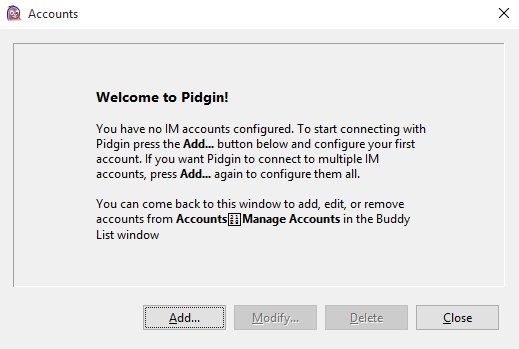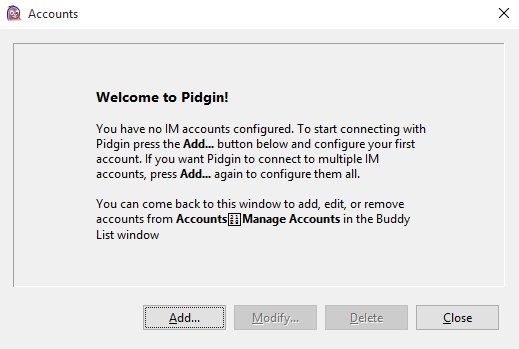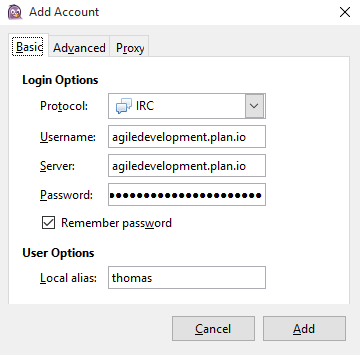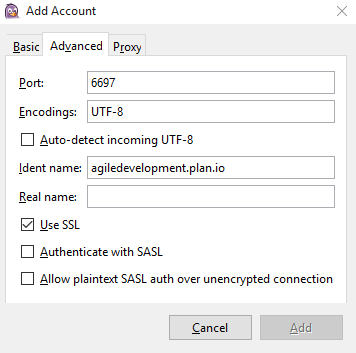Set up Team Chat on Windows using Pidgin¶
Pidgin is a free IRC client for Windows, which you can use for Planio team chat on your desktop.
Download and install Pidgin¶
Download and install Pidgin for Windows.
Add a new Account¶
Click on the Add button on the welcome screen to add a new account.
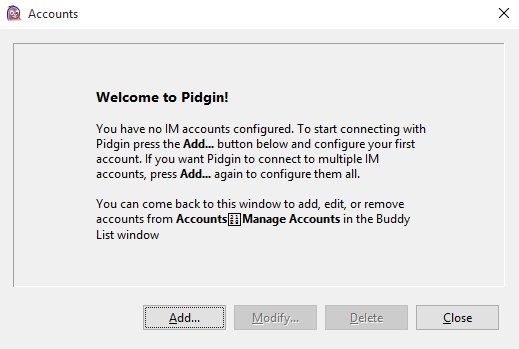
Click 'Add'
In the basic tab:
-
Protocol should be set to IRC
-
Username should be the hostname from your credentials
-
Server is also the hostname from your credentials
-
Password is the password from your credentials
- Check Remember password, so you don't always have to re-enter it
- Local alias is your chat name
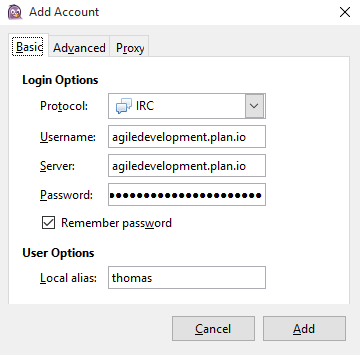
Fill out the basic tab
In the Advanced tab:
- The Port should be the port number from your credentials
- Tick Use SSL, so your chat is secure
- Ident name should be the user name from your credentials
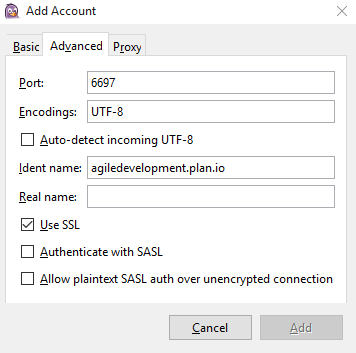
Fill out the advanced tab
Start Chatting¶
Click on 'Add' and you'll be automatically connected to the project chatroom.