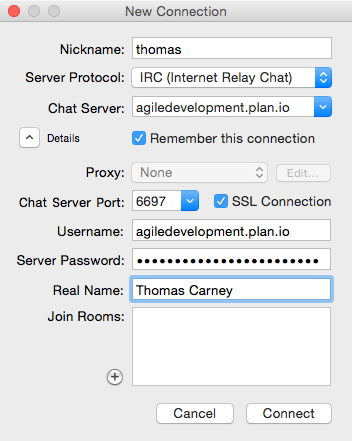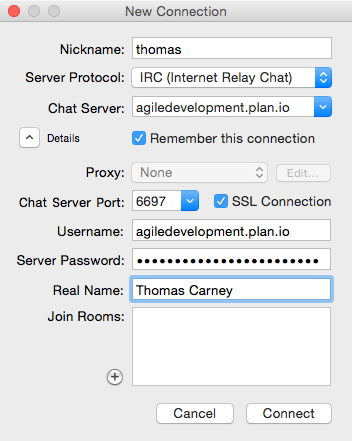Set up Team Chat on Your Mac using Colloquy¶
You can keep up to date with your project from your desktop using the free Colloquy app for Mac.
Download and install Colloquy¶
Download and install Colloquy from the Colloquy downloads page.
Create a new connection¶
Open up Colloquy. It will prompt you to create a new connection. If not, you can select File -> New Connection.
Select the Details button and enter your credentials. You'll find these credentials on in your Planio project in Chat logs.
-
Nickname: enter your name
-
Server Protocol: leave as IRC (Internet Relay Chat)
-
Chat Server: enter the Host name
- Tick Remember this connection
-
Chat Server Port: see your Planio account
-
SSL Connection: make sure it’s ticked (so your chat will be secure)
-
User name: enter the User name
-
Server password: enter the Server password
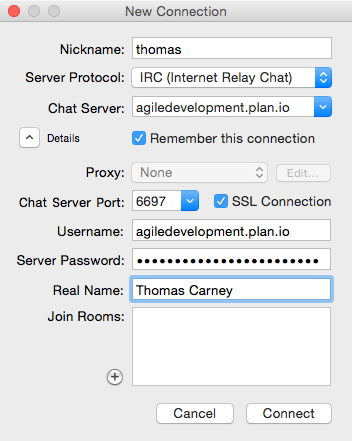
Enter your chat credentials
Join the Project Room¶
Click Connect and you’ll be automatically joined to your project chat room.