Actions
Set up Team Chat on Your Mac using Colloquy¶
You can keep up to date with your project from your desktop using the free Colloquy app for Mac.
- Table of contents
- Set up Team Chat on Your Mac using Colloquy
Download and install Colloquy¶
Download and install Colloquy from the Colloquy downloads page.
Create a new connection¶
Open up Colloquy. It will prompt you to create a new connection. If not, you can select File -> New Connection.
Select the Details button and enter your credentials. You'll find these credentials on in your Planio project in Chat logs.
- Nickname: enter your name
- Server Protocol: leave as IRC (Internet Relay Chat)
- Chat Server: enter the Host name
- Tick Remember this connection
- Chat Server Port: see your Planio account
- SSL Connection: make sure it’s ticked (so your chat will be secure)
- User name: enter the User name
- Server password: enter the Server password
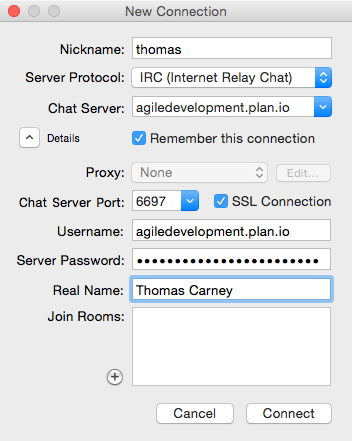
Join the Project Room¶
Click Connect and you’ll be automatically joined to your project chat room.
Updated by Jens Krämer almost 5 years ago · 8 revisions