 Configurable Spam Filter for Planio Help Desk
Configurable Spam Filter for Planio Help Desk
Feature
We always hoped it wouldn't become necessary, but unfortunately, spam is still a problem on the Internet in 2017. Especially our Planio Help Desk power users have asked for more options to filter out unwanted email.
So today, we're releasing a new spam filter for Planio Help Desk. Powered by the popular open source filtering software SpamAssassin, Planio will now clearly mark any issues created via email that have been detected as spam.
Here's what it looks like:
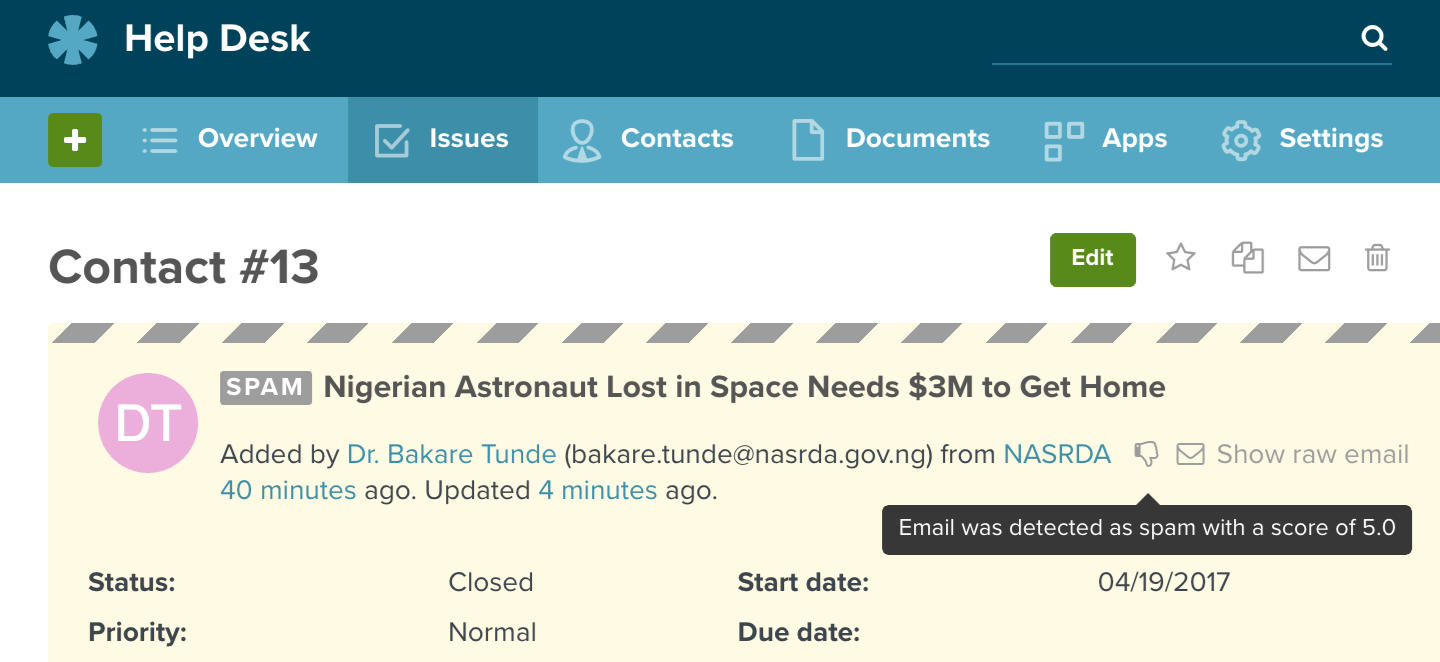
You can check on the original email's spam score by hovering over the thumbs down icon. If you need to manually mark an email as spam or not spam, simply click on the icon.
In addition to the visual marking, Planio Help Desk allows you to define special behavior for spammy emails. Via your project → Settings → Help Desk → Email replies and tracking pages you can select a special issue status to be set for issues created by spam mails.
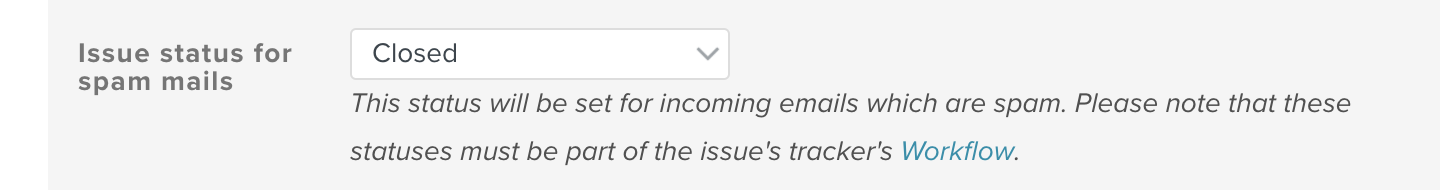
Pro Tip: You could create a status called Spam via your avatar → Administration → Issue Statuses and set it up to be a closed status. Then, select this status in your project's Help Desk settings. This way, you'll never see spam issues (because they're closed immediately), but you'll be able to "check your spam folder" by filtering your issues by that status. You can also opt to block spam entirely and not even create issues for spammy emails by selecting None, do not create issue.
Update: Due to popular demand, we've made the spam score threshold configurable via your avatar → Administration → Settings → Incoming emails. Set a higher value if too many of your emails are falsely detected as spam or set the value lower when Planio doesn't detect enough of the spam you're receiving.
Please register to add a comment
Comments