 Improved GitHub and Bitbucket integration
Improved GitHub and Bitbucket integration
Feature Update
External Git repositories could be integrated with Planio by means of mirrored repositories and web hooks for a long time already. A recent update now streamlines the process and makes connecting repositories on GitHub and Bitbucket with Planio a matter of just a few clicks.
Here's how it works:
In the project settings' Repositories tab, above your existing repositories, you find two links for connecting Github and Bitbucket repositories. Clicking on either of these links will load a list of potential repositories to connect from the provider.
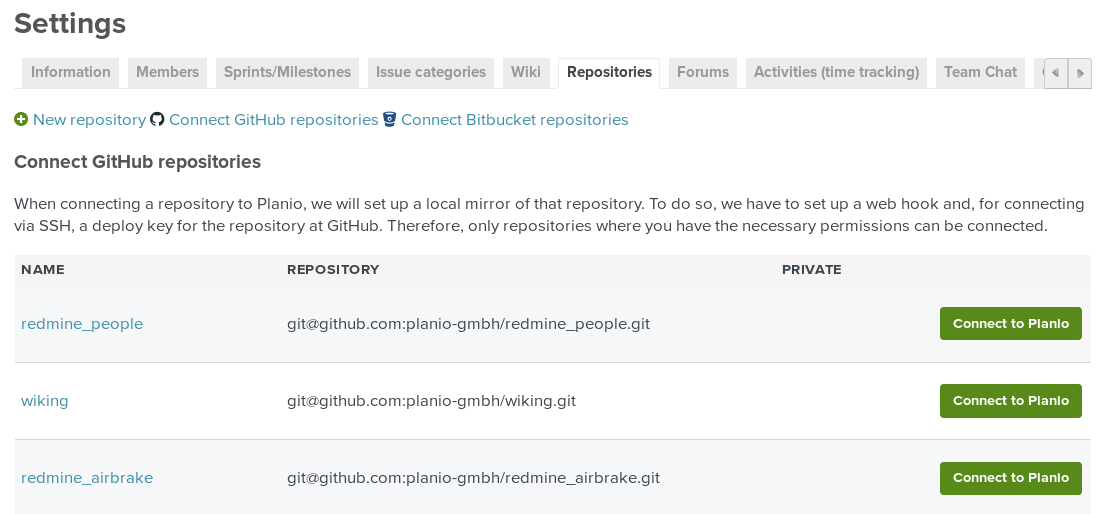
For each repository there is a Connect to Planio button which will set up the mirrored repository in your Planio project. Any web hooks and deploy keys necessary to keey the repositories in sync will be set up automatically for you.
Please note that the first time you attempt to connect with either Bitbucket or GitHub, you will be prompted to sign in with the provider and / or give Planio permission to access your repositories.
Please register to add a comment
Comments