 Allow managers to invite new users via email
Allow managers to invite new users via email
Feature update
As an administrator of your Planio account, you can now allow non-admin users to invite new users to their projects via email. For example, you can allow project managers to add new members in order to streamline the onboarding of new users.
Configuration¶
The whole feature is opt-in and must be enabled under Your Avatar → Administration → Settings in the Authentication tab, where you can choose who is Allowed to invite new users via email:
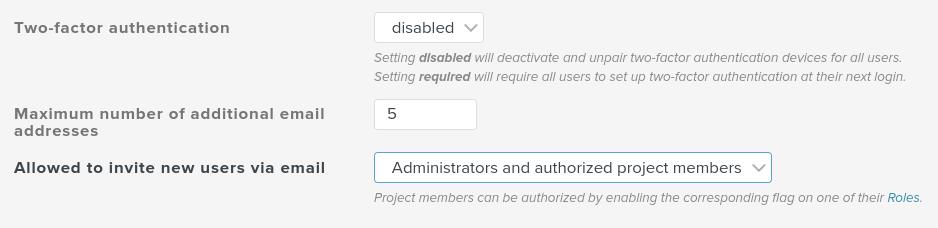
Once you have set the field Allowed to invite new users via email to Administrators and authorized project members, you will then need to give the relevant roles the permission Allowed to invite new users via email. Please be aware that, in order to be usable for this purpose, a role must have the Manage members permission, as well as User visibility set to All active users. You may create an additional role for this purpose, or modify an existing one accordingly.
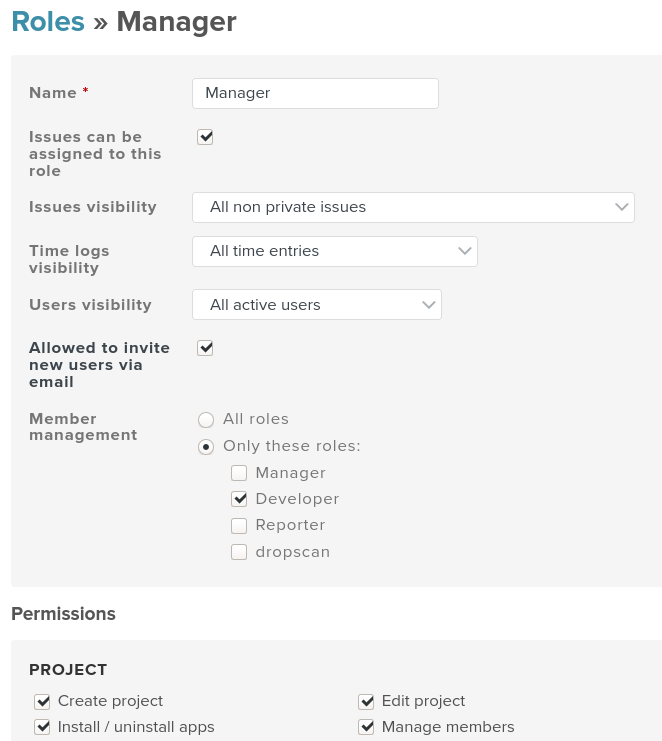
If you created a new role, don't forget to assign it to the relevant users in those projects, where they should be allowed to add new users.
Adding new users to a project¶
With all things set, your project managers can now invite new users to their projects by going to the project's settings → Members . All they have to do is to enter the email address of the new user in the search field, and select the roles for the new project member.
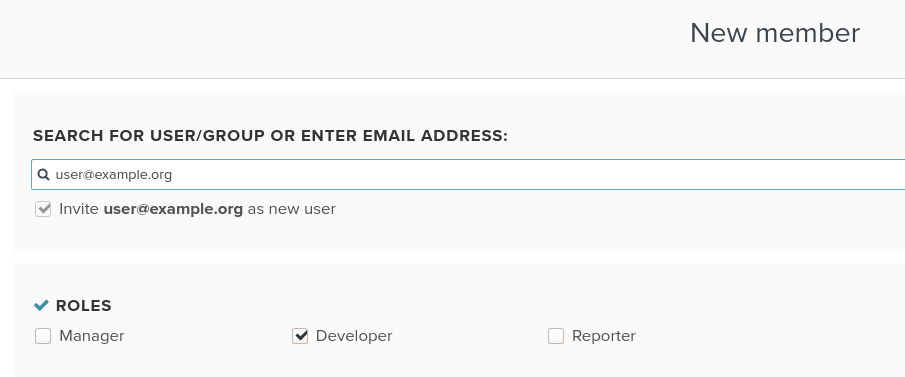
New users created this way will have a random password set and receive an email with instructions for activating their account.
Please register to add a comment
Comments