 Get notified about high priority issues only
Get notified about high priority issues only
Notification Improvement
In Planio, you can control for which events you'd like to receive notifications and on which ways you'd like to be notified, e.g. via email, or via mobile or desktop push notification.
Today, we're introducing a new way to control what you'd like to be notified about. Within your Avatar -> My account section, you can now enable a new setting called Also notify me about issues with a priority of high or higher.
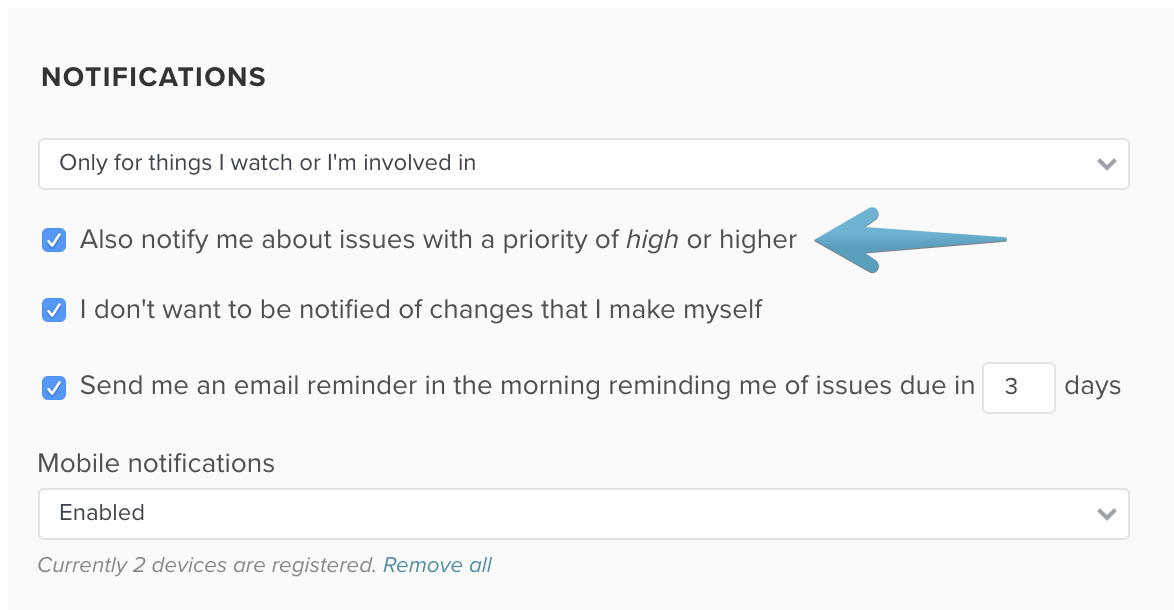
This will essentially notify you about high priority issues regardless of whether they are assigned to you or whether you are watching or being otherwise involved in them. This will also work if you have selected to receive no notifications at all otherwise.
We believe this to be particularly useful for high level managers who are overseeing many projects but aren't directly involved in their day-to-day. It's also great for help desk scenarios where agents won't need email notifications for regular issues as they're working on them consistently following an orderly queue. Yet, high priority issues could now alert them even if they aren't currently logged on or are working on something else – if that's what's desired.
Please register to add a comment
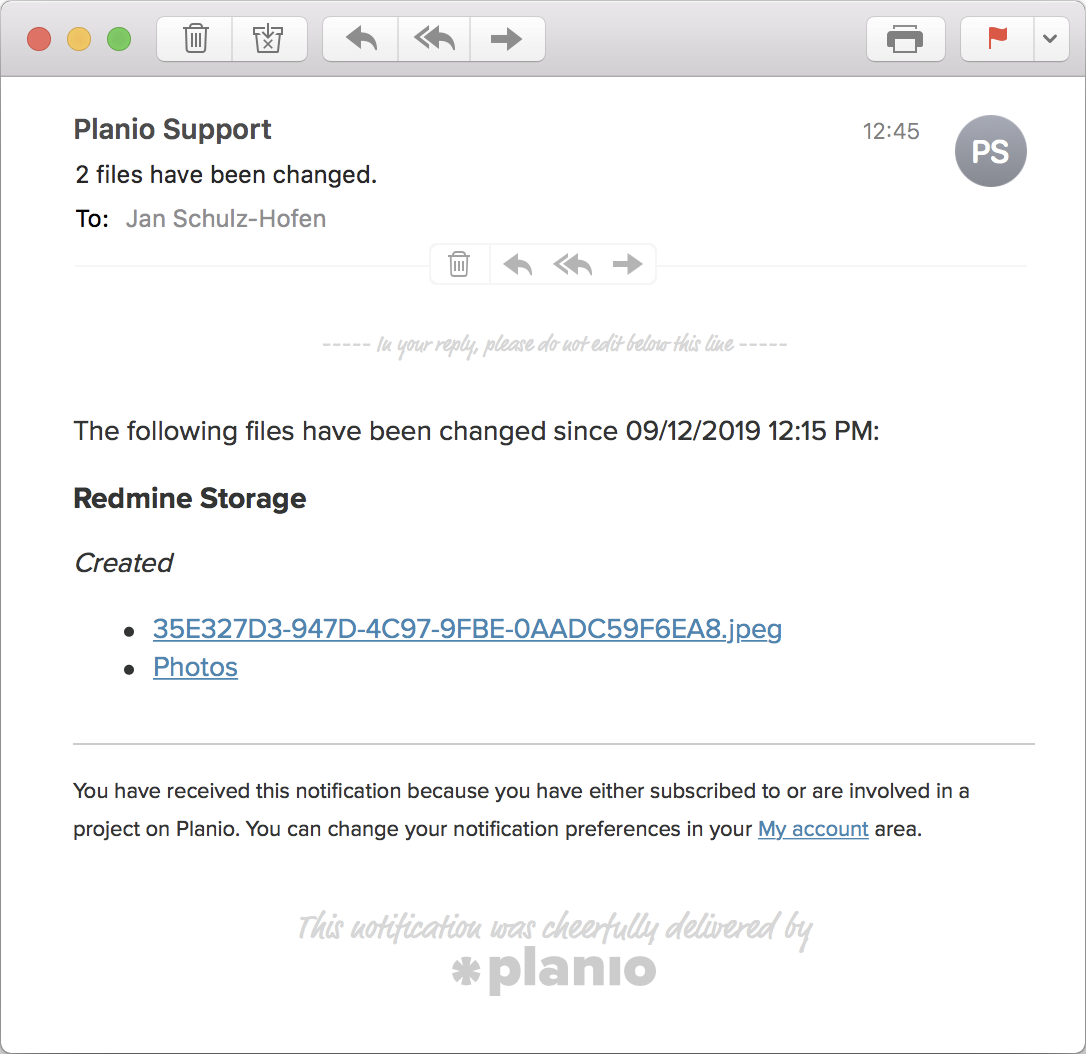
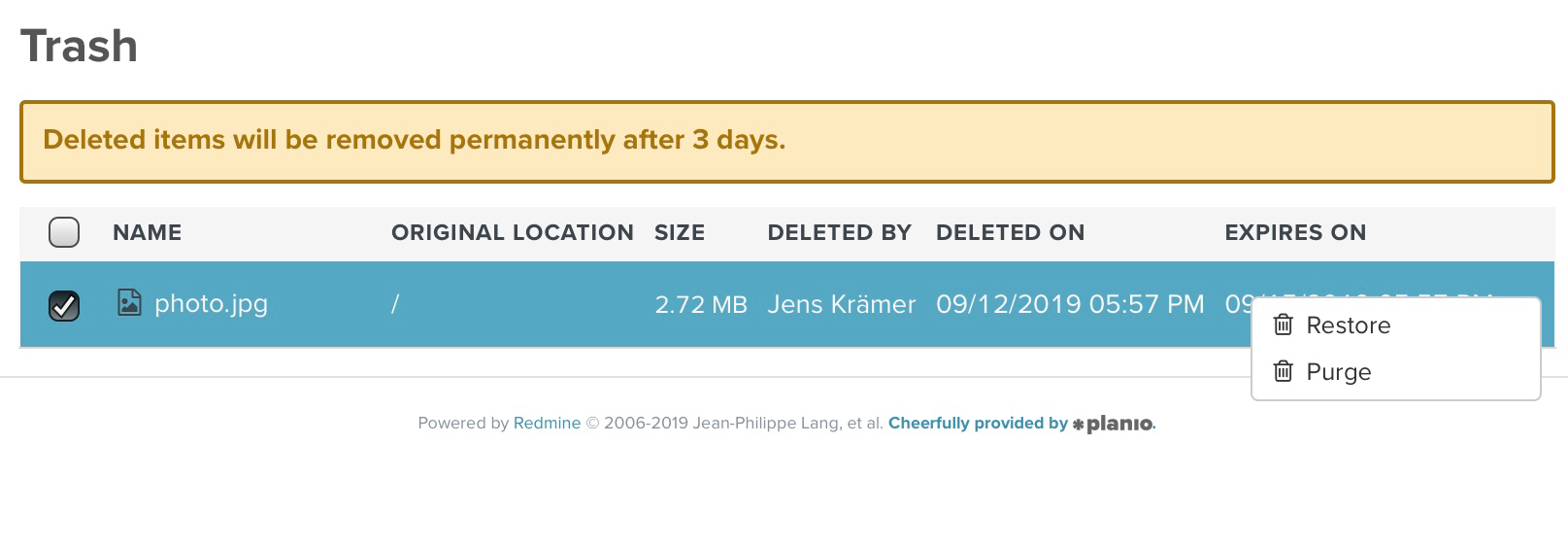
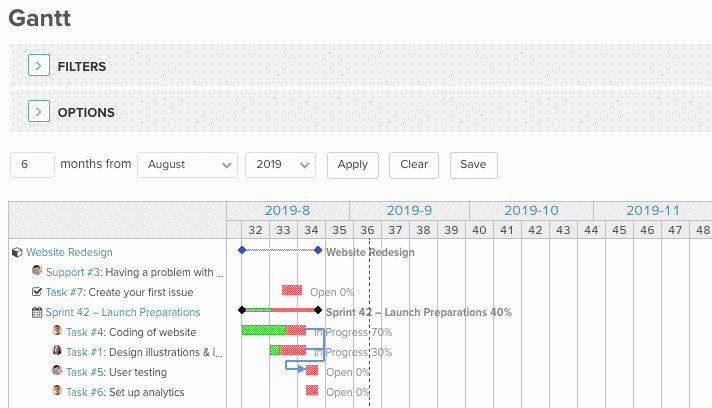

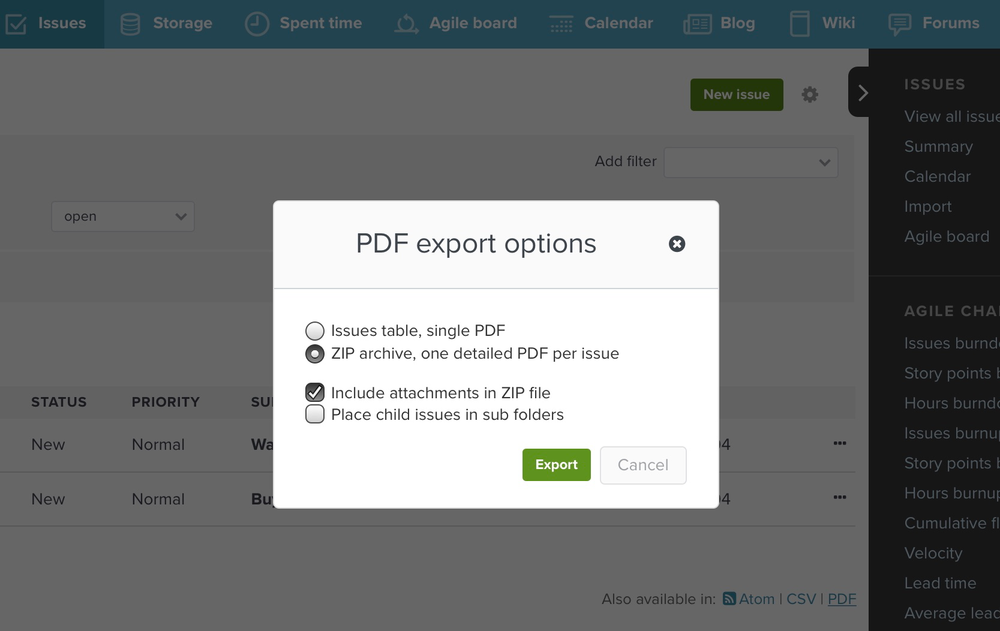
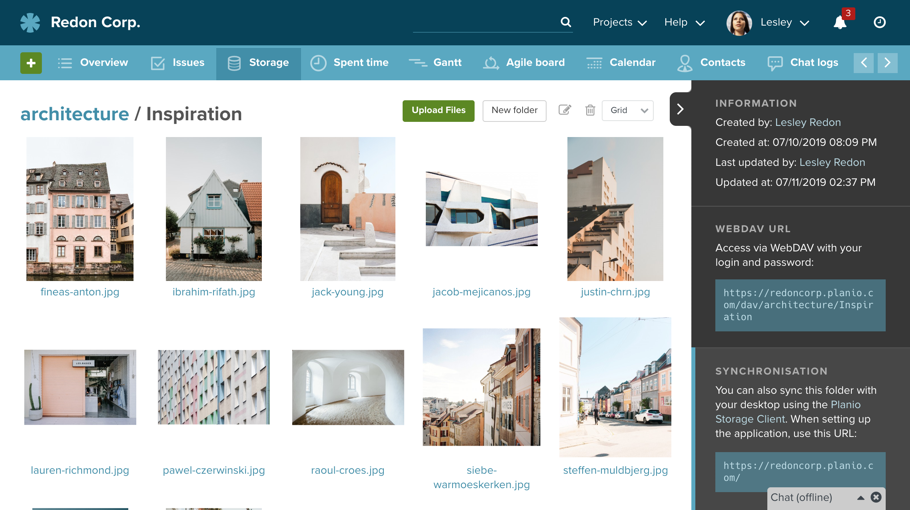
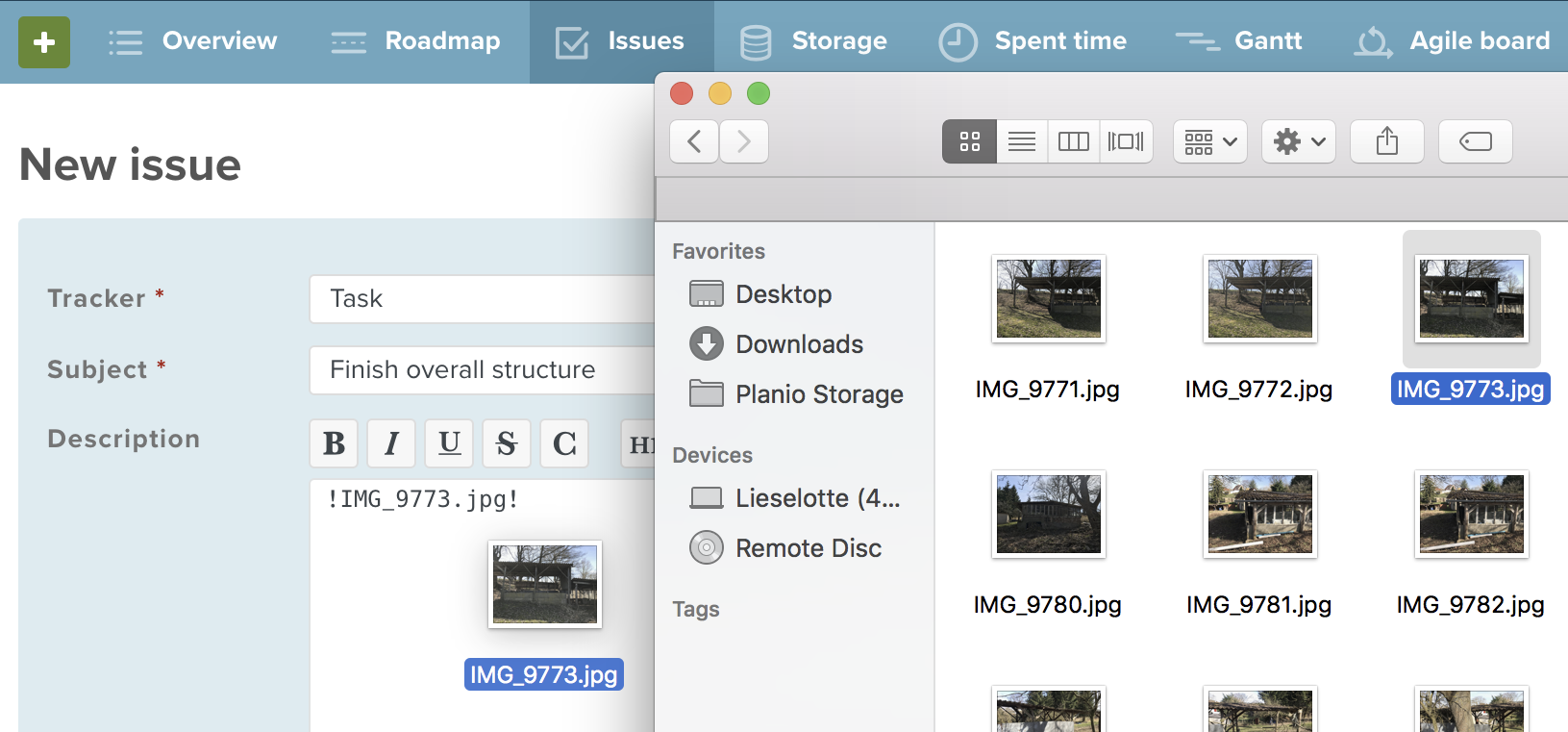
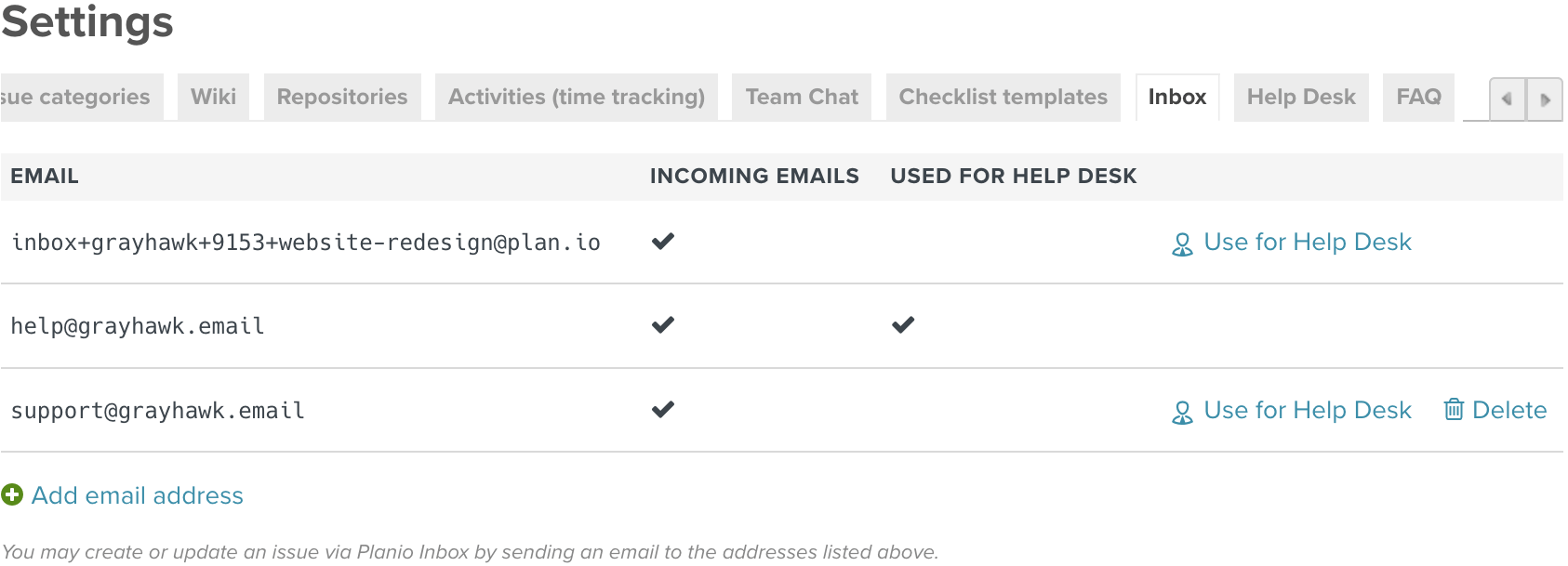
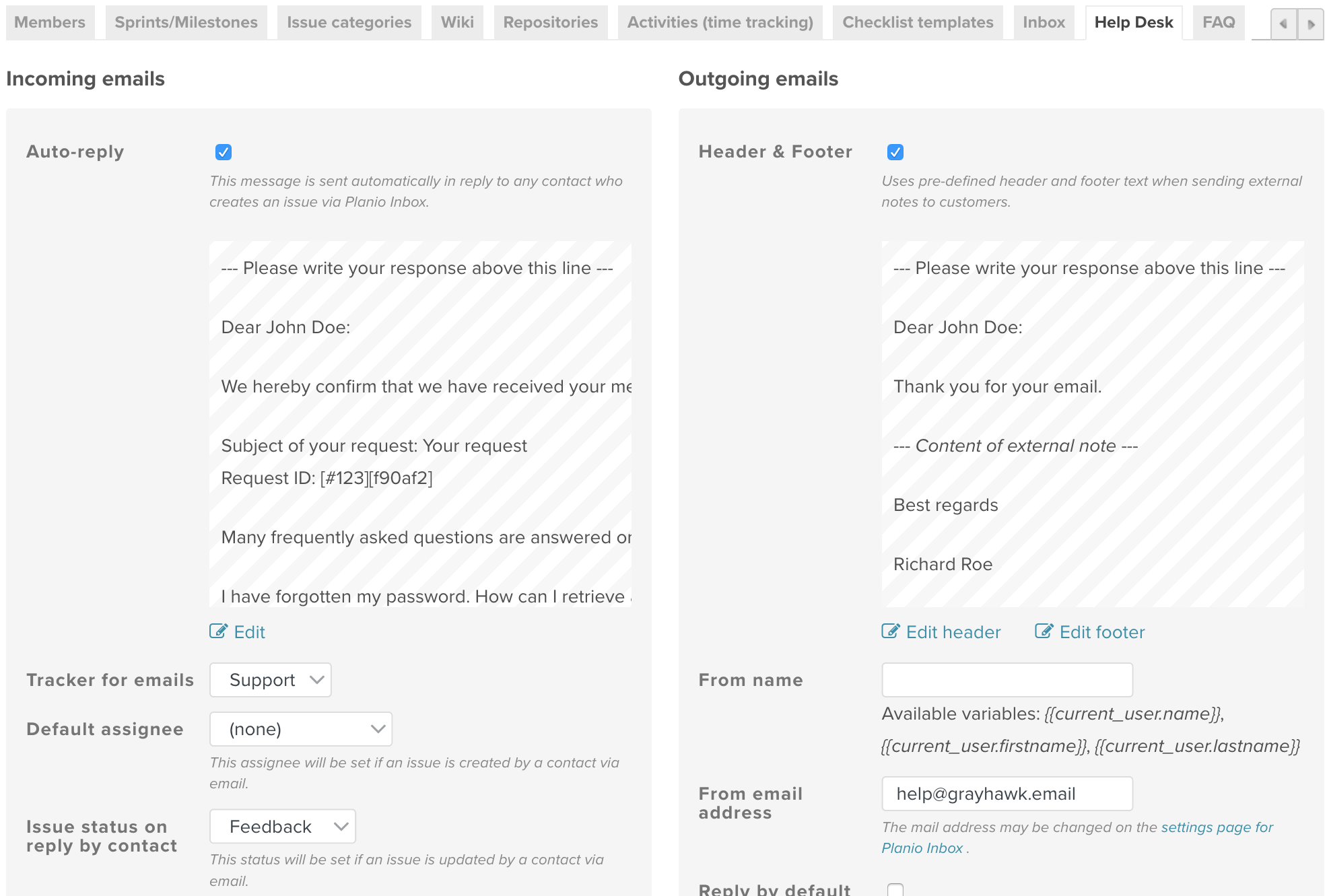
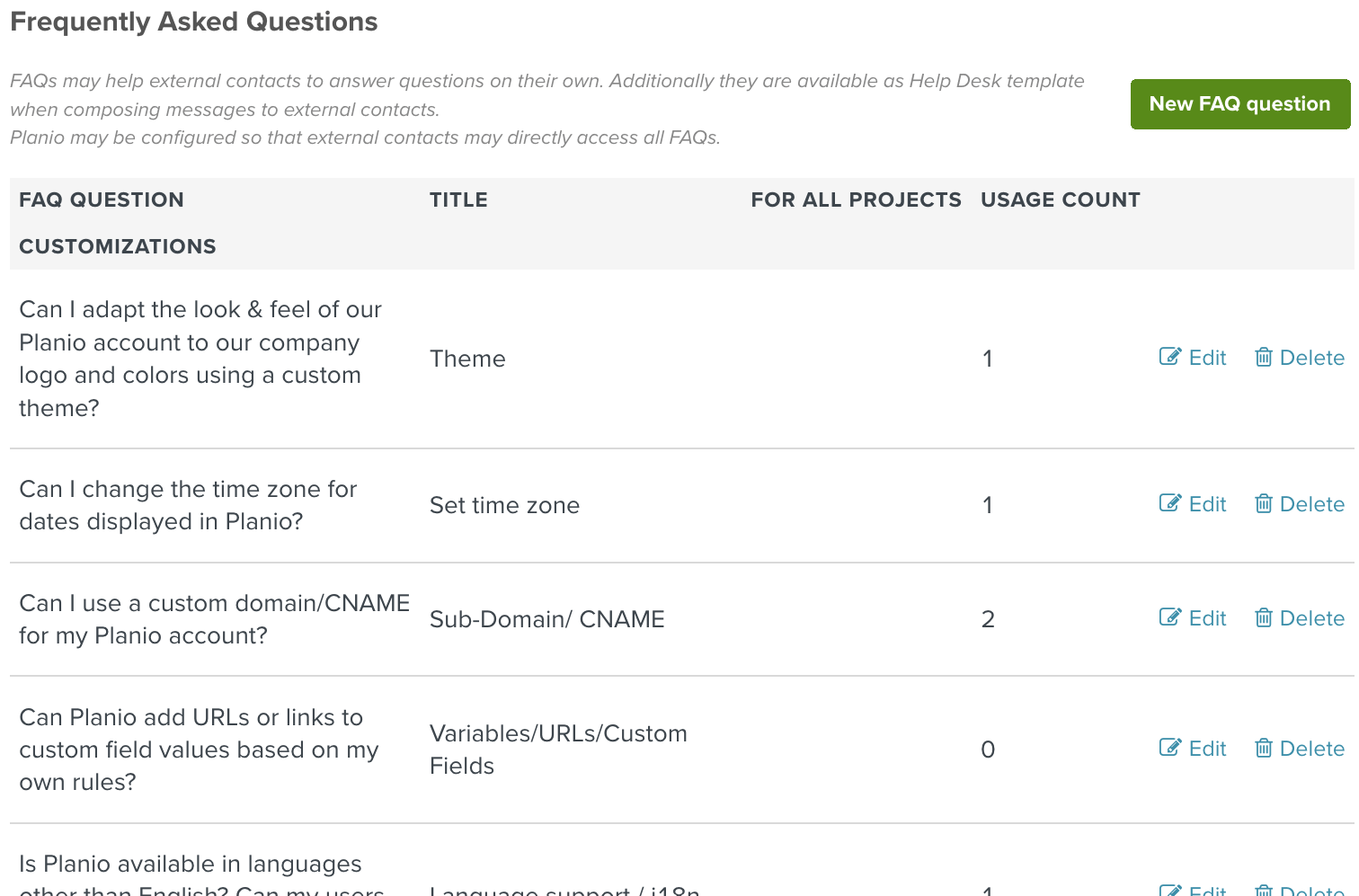
Comments