 Planio Support (english):
Involve users in issues by setting them as watcher
Planio Support (english):
Involve users in issues by setting them as watcher
Roles & Permissions Improvement
Within Your avatar -> Administration -> Roles and Permissions -> select a role -> Issues visibility, you now have a new option Issues watched by, created by or assigned to the user.
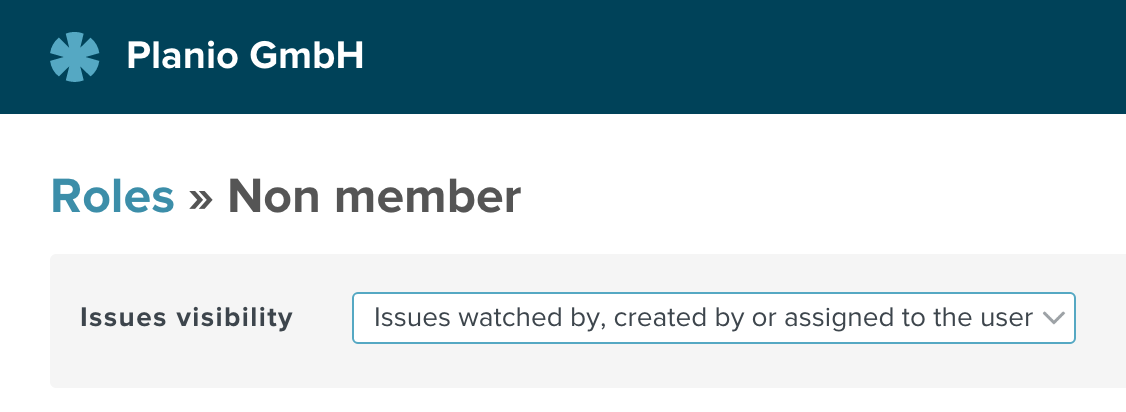
Users with a role having this issue visibility will also see issues in a project if they have been set as a watcher. You can therefore easily involve restricted users in individual issues on a per-case basis.
Please note: Be careful with assigning the Add watchers permission to roles using this setting, because that will effectively allow those users to extend the permission to other users as well.
Comments